Inspiration
How to Design Christmas Cards Using Watercolor Elements (Easy DIY Guide)
There’s nothing more heartfelt than a beautifully designed Christmas card—especially one you create yourself! This holiday season, why not make your own Christmas cards using watercolor clipart? It’s an easy way to add a personal, artistic touch to your greetings while making them unique and festive.
In this guide, we’ll walk you through how to design stunning Christmas cards using watercolor elements in Canva, Photoshop, and Word. Whether you’re making cards for family, friends, or even to sell as printables, this step-by-step tutorial will help you create gorgeous holiday greetings with ease! 🎁✨
1. Why Make Your Own Christmas Cards?
✔ Personal & Unique – Handmade designs feel extra special compared to store-bought cards.
✔ Easy to Customize – Choose your own colors, fonts, and watercolor illustrations.
✔ Cost-Effective – Save money by printing your own cards instead of buying expensive packs.
✔ Sell as Printables – If you run a shop or Etsy store, custom Christmas cards make great digital products!
💡 Pro Tip: Watercolor elements give your cards an artistic, hand-painted feel—perfect for a cozy Christmas aesthetic!
2. Choosing the Right Watercolor Clipart for Your Cards
Before you start designing, gather high-quality watercolor clipart.
Best Watercolor Elements for Christmas Cards:
🎄 Christmas Trees & Wreaths – Elegant and traditional holiday symbols.
❄️ Snowflakes & Stars – Soft, wintery designs add a magical touch.
🎁 Gifts & Ornaments – Great for playful and festive designs.
🎀 Floral & Holly Accents – Perfect for framing text beautifully.
🖌️ Brushstrokes & Gold Foil – Add an artistic flair with soft textures.
💡 Pro Tip: Stick to a color theme—classic red & green, elegant gold & white, or wintery blue & silver for a cohesive look!
3. How to Design a Christmas Card Using Watercolor Clipart
Now that you have your watercolor elements, let’s create a Christmas card using Canva, Photoshop, and Word!
Option 1: Create a Christmas Card in Canva (Beginner-Friendly!) 🎨
Canva is perfect for beginners and lets you design Christmas cards quickly and easily.
Step-by-Step Guide:
1️⃣ Open Canva and select Custom Dimensions (5×7 inches for a standard card).
2️⃣ Choose a blank template or start with a pre-made Christmas design.
3️⃣ Upload your watercolor clipart (PNG files work best for transparent backgrounds).
4️⃣ Arrange your elements – Place Christmas trees, holly, or brushstrokes around the edges.
5️⃣ Add festive text – Use elegant script fonts for a holiday greeting (Merry Christmas, Happy Holidays).
6️⃣ Save & Print – Download your design as PDF Print for the best quality.
💡 Pro Tip: Canva has a “Print” feature that lets you order high-quality printed cards directly from the platform!
Option 2: Design a Christmas Card in Photoshop (For Advanced Customization) 🖌️
If you want more control over your design, Photoshop is the best option for layering and blending watercolor elements.
How to Use Photoshop for Christmas Cards:
✔ Create a New Canvas – Set the size to 5×7 inches (or any size you prefer).
✔ Import Watercolor Elements – Drag and drop your watercolor PNGs onto different layers.
✔ Blend & Arrange – Use the Multiply or Overlay blending mode for a seamless effect.
✔ Add Text & Effects – Use gold foil effects, drop shadows, or embossed lettering for a luxurious touch.
✔ Save & Print – Export as CMYK PDF for professional printing.
💡 Pro Tip: Photoshop’s layer masks let you erase parts of watercolor elements for a natural, painted effect!
Option 3: Make a Christmas Card in Microsoft Word (Surprisingly Easy!) 🎄
Yes, you can even make beautiful Christmas cards in Microsoft Word!
Quick Steps:
✔ Set Up Page Layout – Create a 5×7-inch document and switch to landscape mode if folding.
✔ Insert Clipart – Go to Insert > Pictures and add your watercolor elements.
✔ Adjust Text & Fonts – Use festive script fonts and add text boxes for a neat layout.
✔ Print & Fold – Save as PDF or print directly on cardstock paper.
💡 Pro Tip: Word has a “Remove Background” tool that helps remove white backgrounds from images!
4. Printing & Finishing Touches
Once your design is ready, it’s time to print and assemble your Christmas cards!
Best Paper for Christmas Cards:
✔ Matte Cardstock – Classic, elegant, and works well with watercolor textures.
✔ Glossy Photo Paper – If you want vibrant colors that pop.
✔ Recycled Kraft Paper – For a rustic, eco-friendly holiday vibe.
Printing Tips:
✔ Use a high-resolution printer (or print at a local shop for the best quality).
✔ Print a test card first to check colors and alignment.
✔ Pair with matching envelopes for a complete set!
💡 Pro Tip: Add gold foil accents or ribbons for an extra luxurious feel!
5. Where to Find High-Quality Christmas Watercolor Clipart 🎁
Looking for beautiful watercolor Christmas clipart to make your own Christmas cards? Check out our curated collection of Christmas elements for holiday cards, printables, and more!
✨ Shop Now → https://filefiesta.com/product-category/watercolor-clip-art/christmas
Final Thoughts
Making your own Christmas cards using watercolor elements is a fun, creative way to add a personal touch to the holiday season. Whether you’re creating greeting cards for family, printable designs for your Etsy shop, or stylish invites for holiday parties, watercolor clipart makes it easy and beautiful!
🎄 Which design method will you try first?

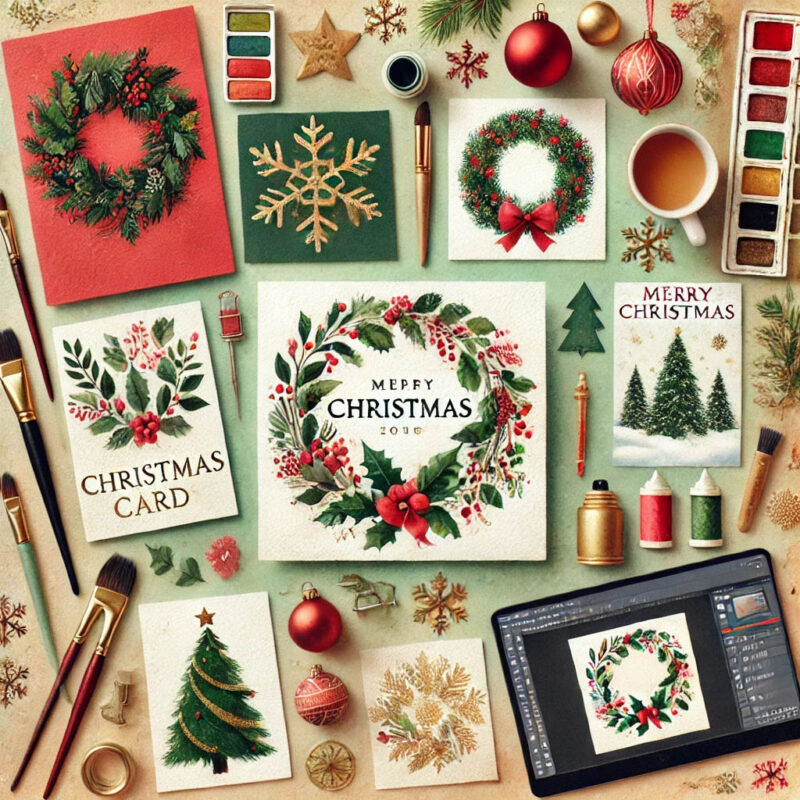
DON’T MISS OUT. SUBSCRIBE TO OUR NEWSLETTER.
Get notified on sales and get exclusive discounts
Latest Blog posts
Corporate Trivia Events: A Guide for Planners and HR Professionals
Apr
The Psychology Behind Trivia: Why We Love Testing Our Knowledge
Mar
Educational Benefits of Trivia: How Schools and Teachers Can Use Trivia Games
Mar
The Best Tools and Software for Creating and Selling Digital Products
Mar
How to Protect Your Digital Products from Piracy and Unauthorized Sharing
Mar
Why Digital Products Are the Future of Online Shopping
Mar
Creating Social Media Graphics That Pop Using Watercolor Elements
Mar
10 Easter Printables You Can Make with Watercolor Clipart
Mar
10 Fun Themes for a Trivia Night (and Matching Trivia Games to Use!)
Mar
10 Beautiful Christmas Printables You Can Make with Watercolor Clipart
Mar