Trivia
How to Make Your Own Trivia Game (DIY Trivia Night Guide)
Hosting a trivia night is always fun, but creating your own trivia game makes it even more special! Whether you’re planning a family game night, team-building event, or party with friends, designing your own trivia game allows you to tailor the questions to your audience and theme.
In this guide, we’ll walk you through the step-by-step process of making a trivia game from scratch!
Step 1: Choose a Theme or Topic 🎭
Start by deciding what kind of trivia game you want to create. You can go for:
- General Knowledge – A mix of history, science, pop culture, and more.
- Themed Trivia – Movies, TV shows, sports, music, or specific fandoms.
- Personalized Trivia – Fun facts about your friends, family, or workplace.
💡 Tip: If you’re short on time, check out our ready-made themed trivia games for inspiration!
Step 2: Decide on the Format 📋
There are different ways to present your trivia questions:
✅ Multiple Choice – Offer 3-4 answer options per question.
✅ True or False – A quick and simple format for easy decision-making.
✅ Fill in the Blank – Great for challenging questions where players supply the answer.
✅ Picture or Audio-Based Questions – Show images or play sound clips for a more interactive experience.
Choose the format that best suits your audience and difficulty level.
Step 3: Write Your Questions & Answers ✍️
Now, it’s time to craft your trivia questions! Aim for 50-100 questions depending on how long you want your game to last.
🔹 Mix up the difficulty levels – Include a mix of easy, medium, and hard questions.
🔹 Keep questions clear and concise – Avoid overly long or confusing wording.
🔹 Check your facts – Ensure all answers are accurate and up to date.
💡 Tip: If you need inspiration, browse our trivia game collection for well-structured question ideas!
Step 4: Create the Game Materials 🎨
Once you have your questions, you’ll need a way to present them. Here are some options:
📄 Printable Sheets: If you prefer a classic pen-and-paper game, create a PDF file with your questions and answers.
💻 PowerPoint Trivia Game: Design a slide-based game where each slide contains a question, followed by an answer slide. This is great for virtual or in-person trivia nights.
📱 Online Quiz Tools: Use platforms like Kahoot, Google Forms, or Quizizz to make a digital quiz.
Step 5: Set Up the Rules & Scoring 🏆
Every great trivia game needs clear rules! Define the following:
- Number of Rounds: Usually 5-10 rounds, with 5-10 questions each.
- Time Limit: Give players 30-60 seconds per question to keep the game moving.
- Scoring System: Assign 1-2 points per correct answer and decide on bonus rounds or tie-breakers.
Step 6: Host & Play Your Trivia Game! 🎉
Now it’s time to play! Whether you’re hosting in person or online, follow these steps for a smooth game:
1️⃣ Gather Players – Divide into teams or play individually.
2️⃣ Explain the Rules – Go over scoring and time limits.
3️⃣ Ask Questions & Keep Score – Use a host or play as a group.
4️⃣ Crown the Winner – Offer a small prize or bragging rights to the top scorer!
💡 Tip: If you want a stress-free trivia night, browse our collection of pre-made trivia games and grab one that’s ready to play!
Final Thoughts 🧠
Making your own trivia game is easy, fun, and fully customizable! Whether you create one from scratch or use our printable trivia games for inspiration, you’re sure to host an unforgettable game night experience.
🎲 Want a ready-made trivia game? Check out our trivia shop and download a game instantly! 🚀

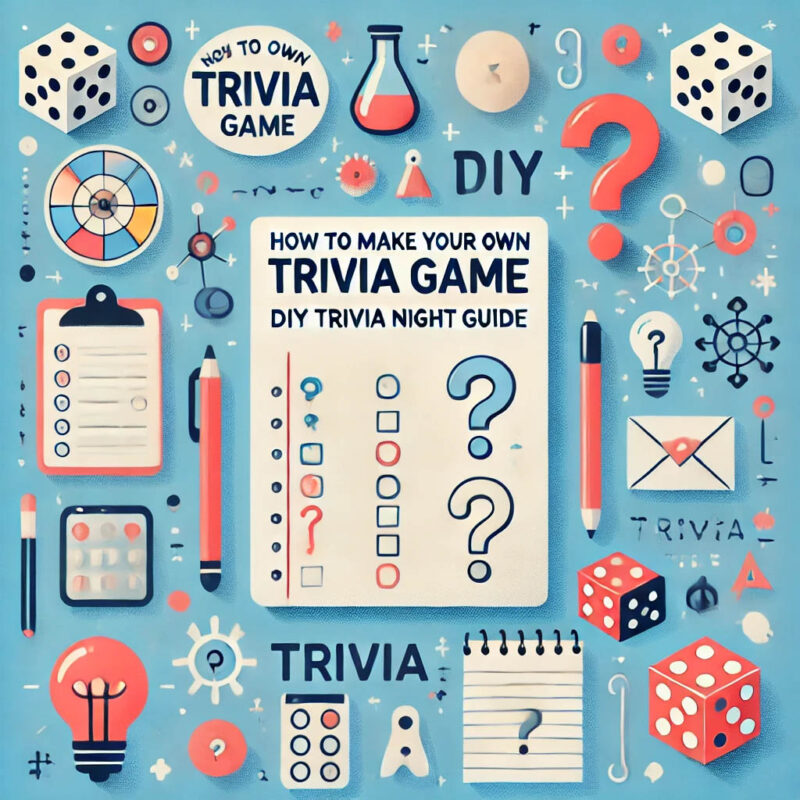
DON’T MISS OUT. SUBSCRIBE TO OUR NEWSLETTER.
Get notified on sales and get exclusive discounts
Latest Blog posts
Corporate Trivia Events: A Guide for Planners and HR Professionals
Apr
The Psychology Behind Trivia: Why We Love Testing Our Knowledge
Mar
Educational Benefits of Trivia: How Schools and Teachers Can Use Trivia Games
Mar
The Best Tools and Software for Creating and Selling Digital Products
Mar
How to Protect Your Digital Products from Piracy and Unauthorized Sharing
Mar
Why Digital Products Are the Future of Online Shopping
Mar
Creating Social Media Graphics That Pop Using Watercolor Elements
Mar
10 Easter Printables You Can Make with Watercolor Clipart
Mar
10 Fun Themes for a Trivia Night (and Matching Trivia Games to Use!)
Mar
10 Beautiful Christmas Printables You Can Make with Watercolor Clipart
Mar